How to transfer funds into Spot Wallet?",
Michaelzzz
Updated at: 9 months ago
If you are looking to transfer funds or any cryptocurrency from your P2P Wallet, your Margin Wallet, or your Future Wallet into your Spot Wallet, then follow these simple steps and it’ll be done. These steps can be followed for any cryptocurrency, but to make it simple we will use USDT as an example. These steps to follow are:
In your BitNasdaq account dashboard, navigate to the Asset Section.
Under the Asset section, click on the Spot Account option
Users will be redirected to their BitNasdaq Spot Wallet.
In the Spot Wallet, next to USDT, click the “Transfer” button.
Once you click it, a prompt will appear.
Users first select the wallet from where funds have to be transferred from.
Then users have to enter the amount of USDT they want to transfer.
Simply click the Confirm button, and you’re done!
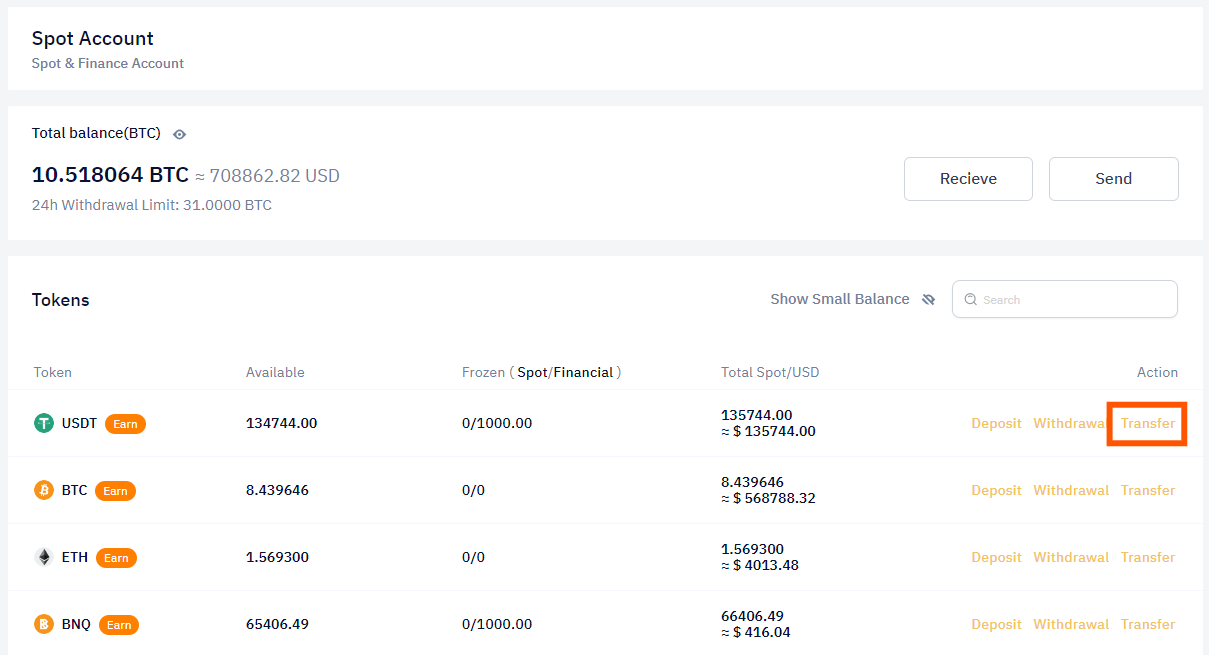
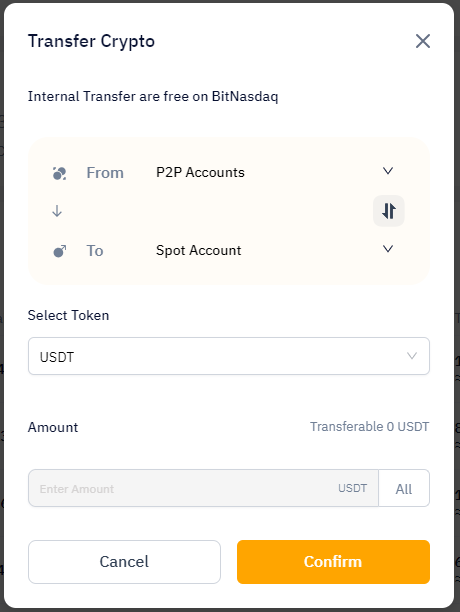
By following these very simple steps, users have the option to transfer any coin of their choice to any of their own wallets within BitNasdaq.